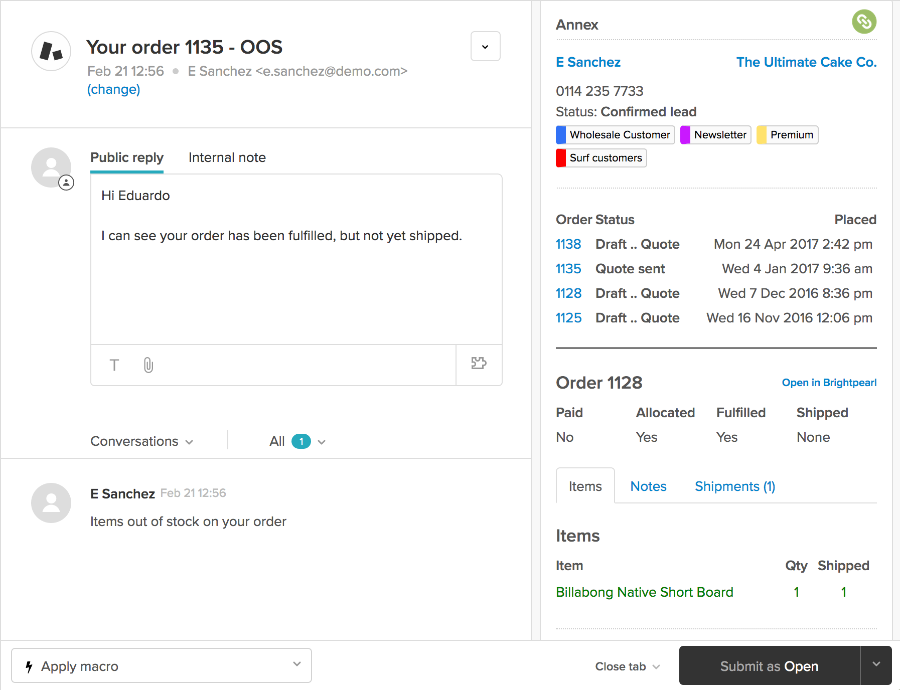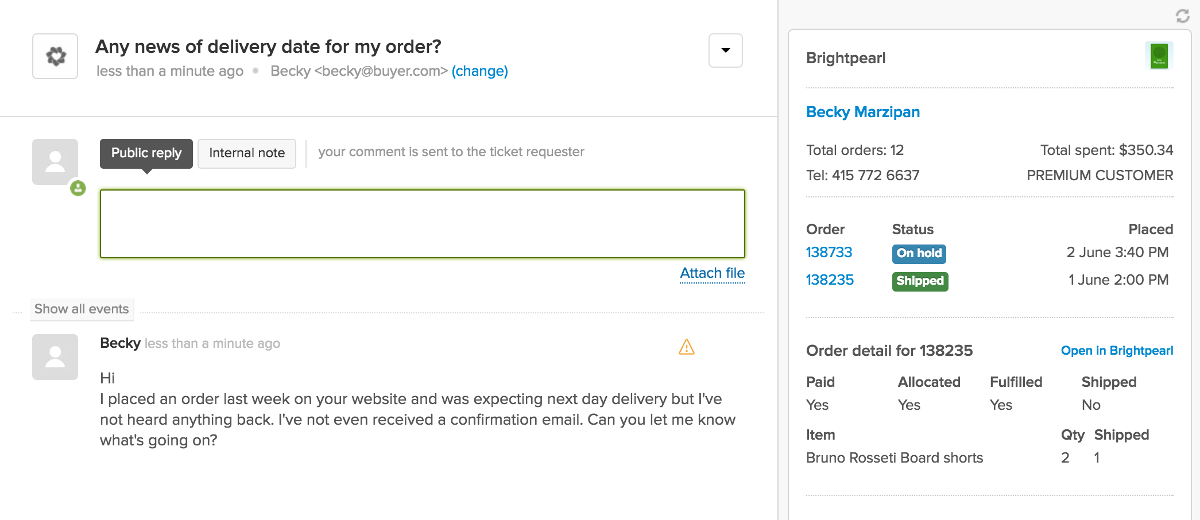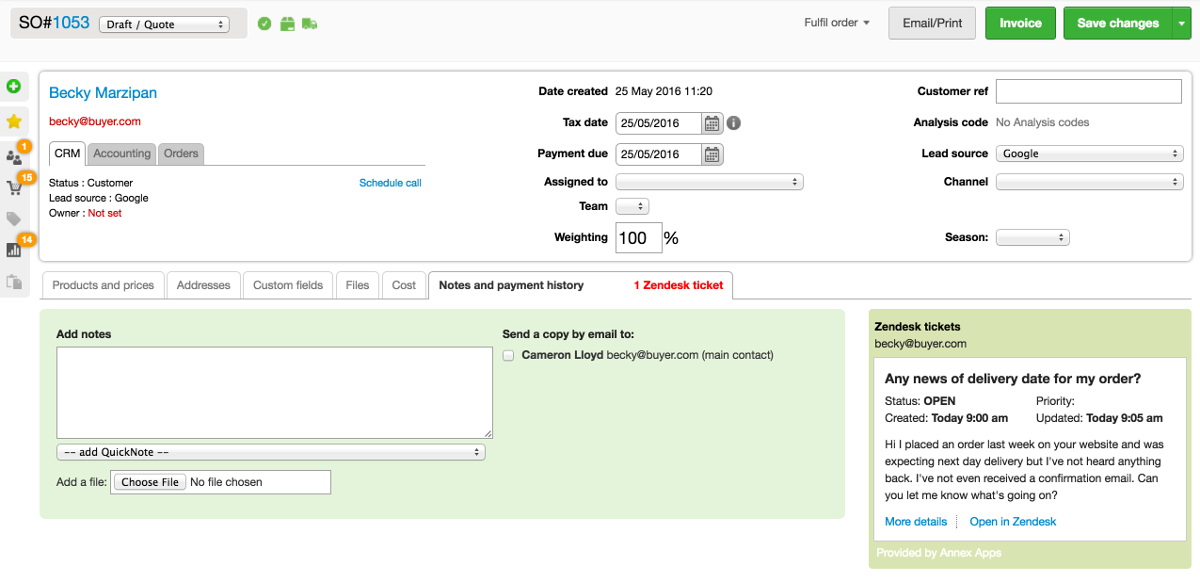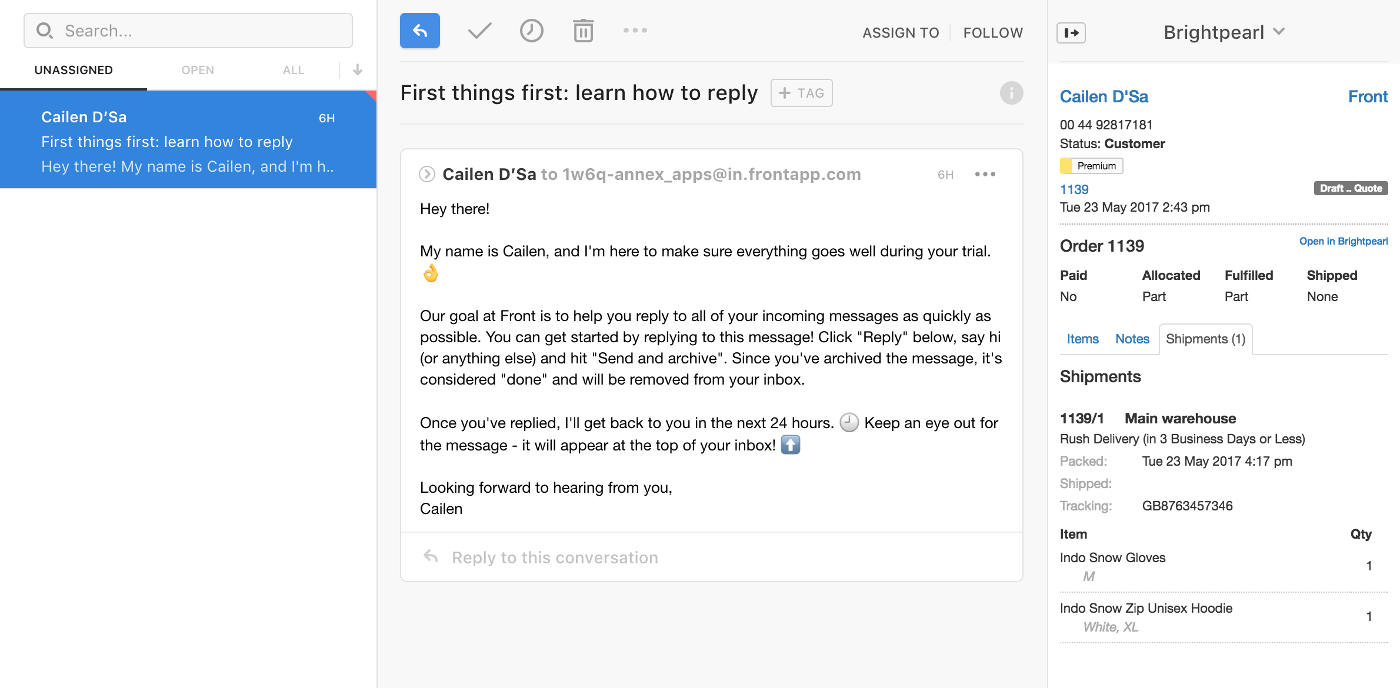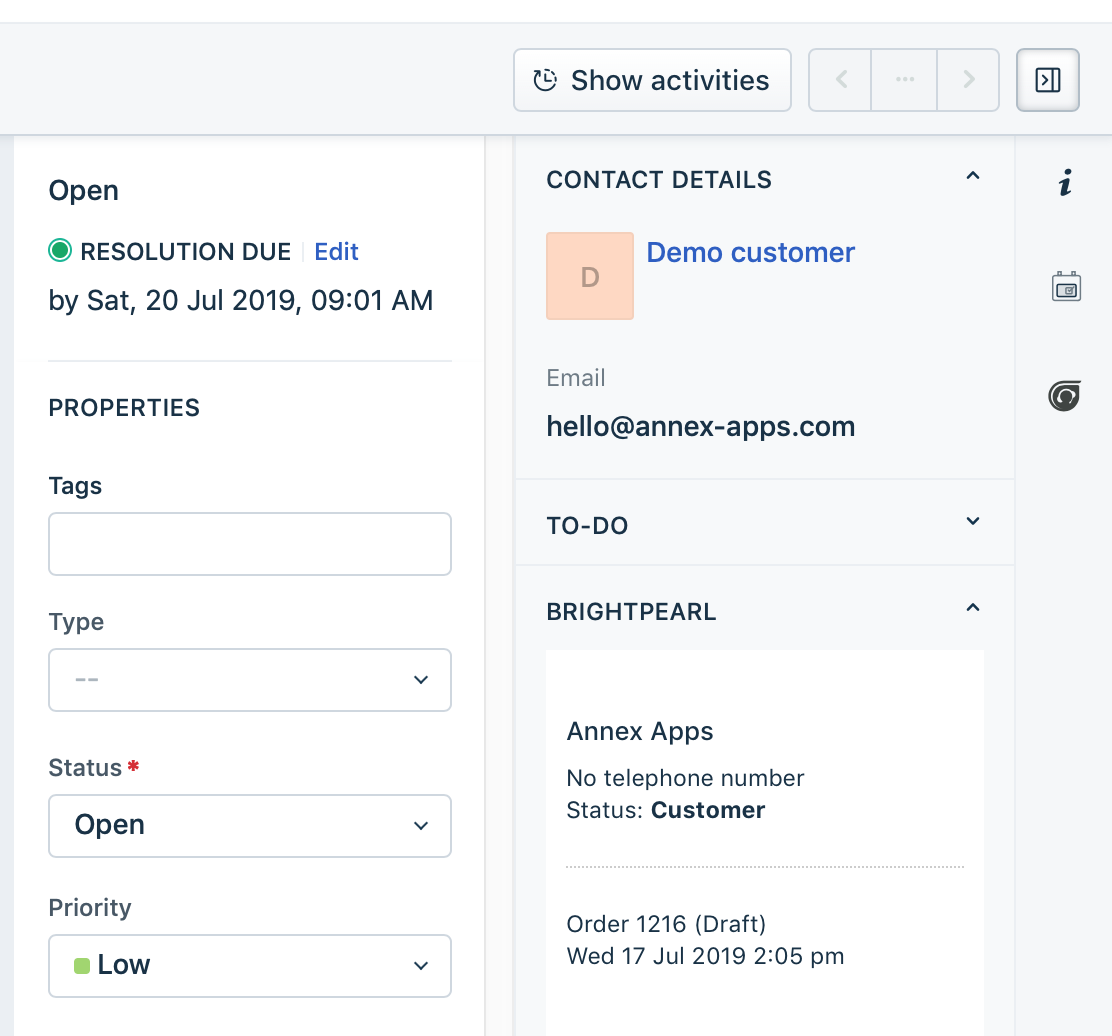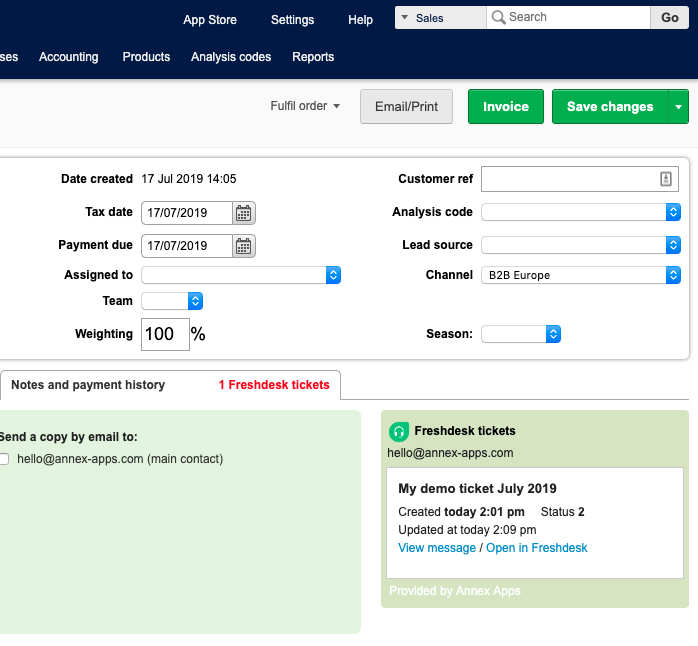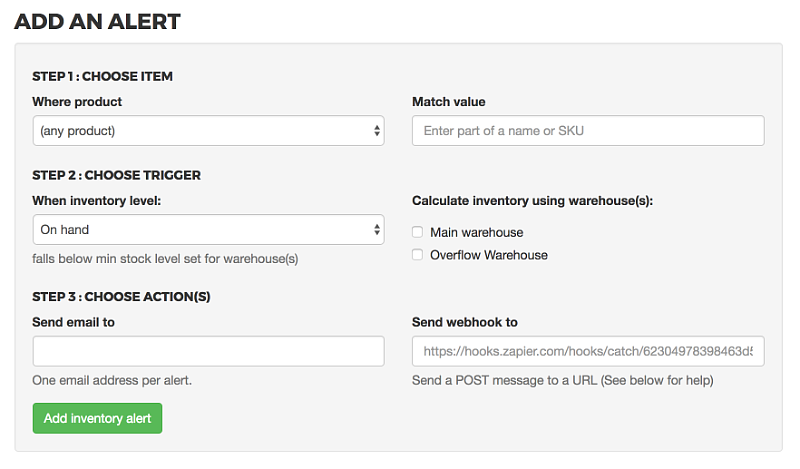Extend Brightpearl
Connect up to other systems
Zendesk
Front
Freshdesk
Want us to integrate your system? get in touch
Add-ons
Inventory notifier